Cloud Environment
Monitoring Tools for KubeStellar (Prometheus, Grafana and Node Exporter)#
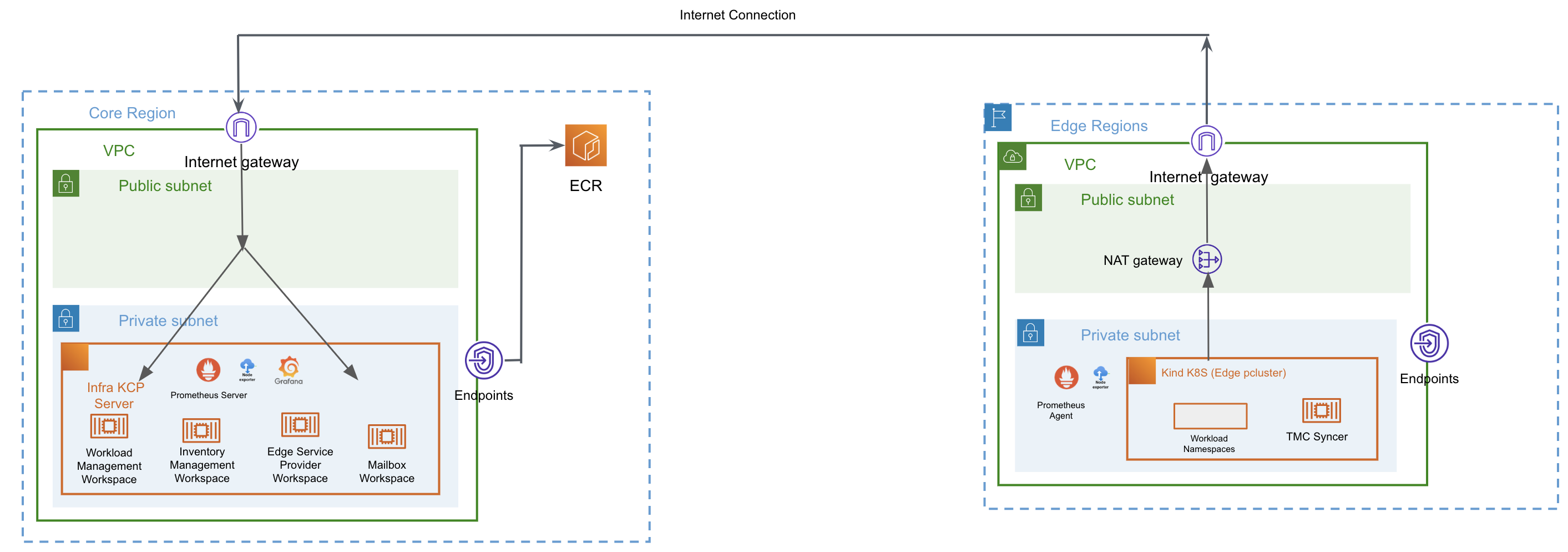
Description#
This example shows how to deploy monitoring tools (prometheus, grafana and node exporter) for KubeStellar components (core and edge regions) - see architecture image above. Prometheus server is deployed in the core region running the KCP server alongside the components for KubeStellar. A Prometheus agent is deployed in the edge regions running the workload execution clusters.
- Create your hosts file with the list of target hosts (KCP server & workload execution cluster)
- Configure the prometheus targets endpoints:
a) Prometheus Server: edit the file roles/prometheus/templates/prometheus-config.yaml.j2
global:
evaluation_interval: 5s
external_labels:
env: dev
scrape_interval: 30s
scrape_configs:
- job_name: mailbox-controller
scrape_interval: 15s
metrics_path: /metrics
static_configs:
- targets:
- '<host-ipAddress>:10203'
- job_name: node-exporter
scrape_interval: 15s
metrics_path: /metrics
static_configs:
- targets:
- '<host-ipAddress>:9100'
- job_name: kcp
scrape_interval: 15s
scheme: https
metrics_path: /metrics
tls_config:
insecure_skip_verify: true
static_configs:
- targets:
- '<host-ipAddress>:6443'
b) Prometheus Agent: edit the file roles/prometheus/templates/prometheus-agent-config.yaml.j2
# my global config
global:
scrape_interval: 15s
evaluation_interval: 15s
scrape_configs:
- job_name: "prometheus-agent"
static_configs:
- targets: ["{ ansible_default_ipv4.address }:<port_number>"]
remote_write:
- url: "http://<prometheus-server-ip-address>:<port_number>/api/v1/write"
- Install prometheus server, grafana and node exporter to the KCP server host using the following playbook:
- hosts: kcp-server
remote_user: ubuntu
become: yes
gather_facts: yes
connection: ssh
tasks:
roles:
- node-exporter
- prometheus
- grafana
- Install prometheus agent and node exporter to a workload execution cluster using the following playbook: